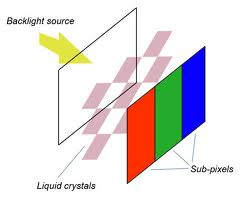Anyone who has ever bought a flat screen TV will know exactly where I’m coming from. Even the most technologically savvy can be overwhelmed when walking into their local JB HiFi to be confronted by the Great Wall of flat screen TVs. From 26” to 60” screens, contrast ratios of 1000000:1 and HD ready vs Full HD, one would be forgiven if parts of their brain leaked out there ears to make way for the cavalcade of information. Given that most salespeople in major retailers (where the screens are inevitably cheaper then boutique stores) are often misinformed and try to push models that unbeknownst to the consumer will get them the most commission the decision can be even harder. I worked in retail specifically amongst LCD and Plasma screens for years and I can’t tell the number of times I saw staff sell what they knew to be an inferior product simply to get the $50 bonus. Anyway hopefully this guide should shed a bit of light on the currently available screens and the different technology they use within them helping you to choose a screen that is most suited to your needs.
Current Choices
When it comes down to it, despite all the specifications and fancy terms you will be drawn towards the screen that you think has the best looking picture. Newer technology is not necessarily better so try not to be sucked in by something simply because it uses technology that previously wasn’t used. Note that I am referring to technology here, not newer generations or model of the same product as companies are always updating their products for the better. There are currently really only 2 different styles of flat screen monitors (including LCD and LED LCD together) commercially available to choose from, as well as 3D monitors which can either be plasma or LCD based.
Technology
Plasma Screens:
This technology is relatively new (in terms of its general uses outside of screens) and was really originally designed so that sports lovers could enjoy their favourite events on a scale larger than the old tube TVs could handle. Plasma screens are comprised of countless minuscule gas plasma cells which when charged with a precise electrical current produce the picture. Each pixel contains all the necessary parts for it to produce colour independent of the others. In Layman’s terms the biggest advantage of this is the ability to produce a very realistic and bold black by simply stopping all charges to the pixel leaving it inactive as well as a much wider and more natural range of colours. This is highly beneficial for avid movie watchers as well as for gamers especially when playing many of those low lit games that always have you adjusting the light bar before you begin playing. Plasma screens do have the problem of screen burn when an image is left on the screen for too long but current generations are able to deal with the issue with no effect.
LCD Screens:
LCD technology is very old dating back to the early 1900’s. If you remember playing those old Nintendo game and watches or even owned a digital watch you have seen LCD technology. So while LCD screens came after Plasma the idea is much older. LCD stands for Liquid Crystal Display and is based on light provided from an external source (either a Cold Cathode Fluorescent Lamp (CCFL) in older screens, or Light Emitting Diodes (LED) in newer screens). The best way to describe how LCD technology works is to imagine it in layers.
Layer 1: A backlight that is permanently on, either CCFL or LED (edge or direct).
Layer 2: Diffuser so the light isn’t concentrated on one spot creating a heat spot.
Layer 3: Colour filters of red blue and green
Layer 4: Liquid Crystal that can be solidified and twisted to create darkness and lightness
Layer 5: Polariser
What To Look For
Colour
Due to the nature of the 2 technologies, the consensus amongst the industry is that Plasma screens can deliver a wider range of colours, more naturally and at a more intense and uniform level. This is due to the fact that the pixels act independently of each other and have their own method of self- producing every colour, whilst LCD screens are reliant on the backlight and colour filters which can result in a less consistent use of colour.
Contrast
Again due simply to the fact that individual pixels can be essentially “turned off” on a plasma monitor, it makes sense that they will be darker than a screen that has a backlight that is permanently turned on. While LCD screens, especially newer generations have very little light leakage there is still a tendency for blacks and darker colours to be less vibrant and bold. Companies will always give the contrast ration spec on their screens with native contrast being 40000:1. What this means to you and me is that the brightest whites are 40000 times brighter than the darkest blacks. Contrast ratios are highly speculative and many companies have been accused of misrepresenting their products. Contrast ratios of over 20000 are said to be indiscernible to the human eye. Another factor to consider is that there are 2 different types of contrast ratio measured by the manufacturers. The first is referred to as static and is a truer but rarely quoted figure that represents the screens ability to handle the two extremes of light and dark simultaneously. The other is dynamic contrast and refers to the screens maximum ratio between dark and light but acting independently of each other. These are the figures that are most often quoted in retail stores and are highly engrossed and often misrepresent the products features.
Refresh rate
This refers to the speed in which the screen can react to changes in the picture. Plasma screens were designed to accommodate rapid moving objects on screen specifically sport while LCD technology has primarily been involved with static or very slow changing pictures and images. Plasma pixels can react much faster than their LCD counterparts resulting in a smoother picture especially noticeable when watching fast moving action or games. LCD pixels have to go from an active state to inactive and back to active again to refresh the picture they are displaying.
Viewing Conditions
Plasma screens having the own light source give almost perfect viewing from all angles. They also perform much better in dark environments as the pixels create their own light. LCD screens in comparison can lose brightness and contrast when viewed from acute making them hard to watch. This is because LCD pixels are merely a layer which the light passes through. LCD screens perform better in brighter rooms and well lit areas.
Purpose
From reading all of the above it may seem like an easy decision and that I am biased towards Plasma technology and screens. This isn’t true; it is simply that Plasma technology so far has come out on top in most attributes that are important when deciding on a flat screen monitor. Also for my purposes there is a clear cut advantage to a Plasma monitor. Companies like Samsung and Panasonic have advised that LCD screens are the best option up to a 42” screen and Plasma is the way to go for screens 42” and larger. Plasma screens are also renowned for performing better with fast moving picture such as sport or action moves and games but this could also be a bit biased as most people who buy them for these purposes choose large screen models which are more suited for Plasma. I can’t stress how important it is to go and watch the screens in a retail shop for a while. Stand at different distances from them. A useful trick I was taught was to stand right on top of the screen and look down at the picture from above. What you are looking for is how much movement there is in the picture. Some screens are shaking all over the place from this angle and some are very still. The still screens will in the majority of cases have a much better and more stable overall picture.
Power and Heat Emissions
Probably of much lower importance to most people than performance and price, it is worth noting that Plasma and LCD vary greatly in their power consumption and the heat they put out. Plasma screens use much more power and run a lot hotter than LCD monitors and it has only been recently with the release of the newer more environmentally friendly Plasma models (such as Panasonics NeoPlasma range), that the gap has somewhat been closed. If this is a major issue for you i would recommend a high end LCD screen if you are willing to spend the money on it or one of the aforementioned new Plasma models.
Confusing issues
Contrast ratio:
Don’t be conned by 500000+ ratios, actually have a look at the screen and concentrate on the dark and light colours such as white clouds or even black borders in movies. Play with the brightness levels and see how it affects the picture. Most retailers have the same picture playing on all screens for comparative reasons but have played with the settings of each screen.
Full HD Vs HD or HD ready:
Full HD screens have a pixel ratio of 1920 x 1080 whereas HD or HD ready screens are typically 1366 x 768. They will still pick up and transmit a 1080p signal but not in its native resolution. It will be scaled down to the screen capabilities. Think about how much you want to spend and what you will be watching on it. Many PS3 games are 1080p as well as most blu-ray discs. In Australia there is very little if anything that is broadcast in 1080p HD on free to air or pay TV services like Foxtel without paying for it. Watch all of the screens without even looking at there resolutions and don’t choose something that you don’t think looks as good despite its higher ratios.
LED or LCD:
LED screens as seen in most major retailers are simply LCD screens that are backlit with LED lights either along the edges of the screen or across it as opposed to using older CCFL tubes. They are better quality, have less light seeping through and are more economical. LED screens are also much thinner than CCFL based screens can be switched on and off at a higher rate offering higher light intensity. The heat dissipation levels are more efficent making for a more uniform picture. There were also a range of screens called OLED mostly manufactured by Sony, and despite having exceptional picture quality were highly overpriced and from last look has been discontinued from sale.
Cords and connections:
The only way to get the most out of a FullHD screen is to have it connected with cables that can handle that output. HDMI is the standard cable used to connect most screens to various peripherals but there are a few others that can be used should you not have one. Old AV cables and RGB can be used but don’t have a picture quality even close to HDMI cables. HDMI cables can range in price from $20 through to over $200. Having used both I cannot say I can see any difference between the 2 with reliability being the only factor.
Hz-What does this mean? :
Supposedly the HZ advertised on a flat screen monitor represents the number of times the picture is refreshed per second. I say supposedly as like contrast ratio this figure can be somewhat misrepresented by many manufacturers. You can read every review and all you will deduce is that it is purely a subjective and confusing issue. For example, Panasonic offer a 600HZ subfield Plasma screen. This means that each pixel within the screen pulses 10 times for each frame. As the refresh or frame rate is 60 Hz this equates to 600 Hz in total. It is far less of an issue than it was with the old CRT TVs which were based on interlaced technology. Modern day flat screen monitors are all progressive scan where the Hz have far less of an impact on picture quality. Still many say that the higher the Hz the better the picture as it reduces blur from fast moving picture by refreshing the screen at a higher rate. The other thing to note is that each company uses a “secret” algorithm to perform all of this interpolation therefore it is hard to compare results derived from different formulas.
3D- Is it any good
Very subjective, you either like it or you don’t. I prefer watching most forms of media in 2D, I find 3D images and movement to be dissociative from reality and it has been known to cause disorientation in some people. I’m sure most 3D TVs come with warnings and information saying as much. They are quite a bit more expensive than a 2D screen but do offer an exceptionally immersive experience especially when gaming. Both Plasma and LCD manufacturers offer 3D models and I would advise watching them for long periods of time before considering buying it. Oh and yeah you have to wear those cool glasses.
Conclusion
In my opinion the scales top slightly towards Plasma screens. The majority of people are opting for screens that are 42” and larger and as the prices continue to fall this trend should move into even larger screens. At this size Plasma screens have proven to offer a clearer and smoother picture. On top of all that, they are reknowned for having faster refresh rates and much better contrast ratios producing truer blacks rather than dark shades of grey. Saying that, if i was buying a screen for a bedroom or an area that had a lot of natural or artificial lighting that was also going to be used for gaming and i wanted something around 32″ or 40″ then LCD would be the way to go. I’m not going to blab on about each particular model, as if you are not willing to go into various retailers and watch multiple screens this guide probably won’t be of much use to you. Remember you are going to watch it for the next 10 or so years so it pays to do a bit of hands on research into it. In terms of brands to look out for the Samsung and Panasonic ranges seem to have the best customer reviews with LG performing very well, providing similar screens often at much lower price tags. Sony have always had there fanboys and the TV market is no different. Many swear by Sonys bright, slightly exaggerated colours, and to be honest their screens are of exceptional quality but are often those few hundred dollars more. Companies like Fujitsu and Pioneer who were responsible for some of the first commercially available Plasma screens still produce products equal to any other but are usually aimed at the higher end of the market, offering premium services such a standard 5 year warranties and in house services to name a few. So i hope this has helped you and look forward to more reviews on other products.