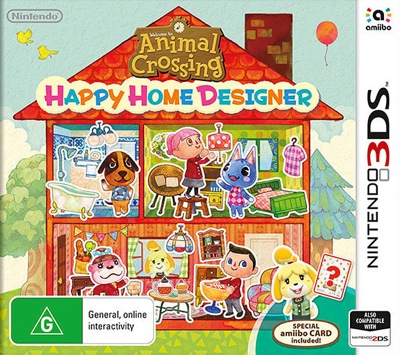
Animal Crossing: Happy Home Designer
Developer: Nintendo
Publisher: Nintendo
Platform: Nintendo 3DS
Release Date: October 3, 2015
Price: $59.95 AUD – Available Here
Overview
Animal Crossing: Happy Home Designer is a spin-off of Nintendo’s popular Animal Crossing series. It may have some flaws and may have limited gameplay options, but it still provides a fun gaming experience. Is it something that can be fun for everyone, though, or is it best suited to only the dedicated fans of the series?
Story
Tom Nook has hired a new employee for his burgeoning business Nook’s Homes. Nook’s Homes is the place to go for animals looking to move to New Town, a town that is in the early stages of development. You must build your reputation by remodelling the new residents’ houses. Within a short period of time, you are introduced to Isabelle, who is in charge of managing the contracts for the construction of various town facilities. She gives you the opportunity to choose the exterior design of the facilities and then design their interior. If you successfully design the first round of facilities you have access to, she will leave and come back a couple of days later with contracts that will allow you to continue designing all of the planned facilities until the town is complete.

Gameplay
After a short scene in which Tom Nook realises that he has somehow forgotten everything about you, you are given the opportunity to customise your avatar. You get to choose what eye shape, what colour iris, what hair style, what hair colour and what skin tone your avatar has. You can also choose your sex and your name. One of the flaws of this game is that after you have decided on the look of your avatar, you are unable to change it until you unlock the Styling Machine lesson in the Happy Home Handbook and pay the five Play Coins required to access it. Once Tom Nook has ‘remembered’ you, you are introduced to the Nook’s Homes team and placed under the care of Lottie. She takes you through a tutorial sequence in which you remodel the interior of her home. To begin with, you have the option to place a carpet and many types of items on the floor and on the wall. All of the items are grouped into categories that can be easily accessed using the touch screen. All you have to do to remodel the interior of a house or facility is simply select and place an item in the room by using the stylus and then move it to where you think it should go, rotating the item by tapping it with your stylus. It is simple, and although there is little else to do in the game, it can be fun working with the themed items your clients unlock for you. You can even choose where on the map you will build each of your clients’ houses.

Although you have to incorporate your clients’ favourite belongings into your design and model the house based on the specific theme your client requests, you are otherwise given the freedom to do whatever you want with their homes. Clients do not care whether everything is organised neatly or not. Making things even more helpful for players, clients also react positively, negatively or neutrally when you place or remove an object, making it almost impossible to fail. Another useful feature is that you can place objects halfway across two tiles. You can also fling yourself and your client across the room with your stylus, which is fun whether or not you actually need to do that while working on their house.
Once Isabelle shows up, you can build important facilities such as a school and a hospital. She only asks that you meet some basic requirements for the interior design of each facility. Unfortunately, there are many design features that cannot be unlocked by simply taking on requests from villagers. Once you have unlocked the Happy Home Handbook and completed the first lesson in it, you have to use Play Coins to pay for the rest of the lessons. Many features will therefore remain locked unless you either already have enough Play Coins or are willing to spend several days walking with your 3DS for up to 1,000 steps each day to get enough Play Coins. Some lessons cost half of a whole day’s worth of Play Coins, which is not particularly worth it or entirely necessary to complete the main requests and reach the conclusion of the plot.
The biggest flaw with this game is its product placement. On the second floor of Nook’s Homes is a computer that you can use to download special design requests from the internet. The special request that is currently available is one that advertises the 30th anniversary of the Mario franchise. Once you have made enough progress, Lottie’s uncle Lyle builds an Amiibo phone that allows players to use Amiibo cards to call villagers and see if they can remodel the house of the character on the scanned card. Players can also assign jobs to the characters scanned in from the cards. None of this adds any to the appeal of the game, and comes across as more of a money-making scheme than a cool bonus for long-time Nintendo fans.

Visuals
Some of the NPCs are so large that they clip through some objects, but this is the only graphical issue that has been found in the game so far. New Town has a quaint feel to it, and one of the best elements of this game is seeing the way the town evolves as you build more and more facilities. If there are only two minor drawbacks with the design feature, they are that not all of the items can be interacted with by you or your client and that you cannot design or even visit your avatar’s home. These drawbacks can be ignored, however, as there are many design options to keep players engaged. These include choosing the weather for the exterior of each house you build and installing a ceiling light inside of them, as well as many other options.

Audio
The background music is pleasant but not particularly memorable for the most part. You can listen to different background music while decorating the interior of a house if you place a set of speakers in the room. You can alternatively place a karaoke machine providing you accept and complete a random request for a karaoke parlour to be built. You can also choose to keep a house or facility devoid of any musical devices, meaning that it will be relatively silent if you visit it afterwards, except perhaps for one or more NPCs talking. If you spend two Play Coins to complete the Sound Scenery lesson, you will gain the ability to listen to atmospheric sounds while decorating your house, such as the sound of wind blowing. It is an easily forgettable feature, but it does add a bit of variety to the game.

Overall
Animal Crossing: Happy Home Designer is a fun game, and it will likely be entertaining for fans of the Animal Crossing series and players who are simply interested in interior design. Unfortunately, it does not offer much outside of the designing element. The main part of the game can be finished in just a few hours, and it lacks a socialisation feature. The suggested retail price is high for what does not feel like a full game, but it does exactly what many internally developed Nintendo games do: it provides a fun experience for players who are willing to give it a go.
Capsule Computers review guidelines can be found here.

