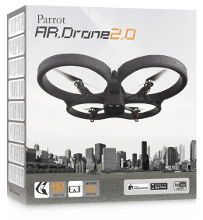
AR.Drone 2.0
Developer: Parrot
Publisher: Parrot
Platform: iPhone (review)/iPad/Android
Release: 1/5/12
Price: $299.99 (AU$399.99) US Store/Australian Store
Overview
As a child growing up I wanted a remote control car. Films such as Toy Story and Home Alone 3 taunted me with remote control cars doing amazing things. I sat back, closed my eyes, and imagined what I’d do if I had that power, to remotely control some sort of vehicle. Well, thank you Parrot for making my inner child finally get that chance. Parrot’s latest RC toy is the AR.Drone 2.0 – the next version in their AR.Drone series. The AR.Drone can be controlled using both iPhone (iPad too) and Android-phones, with a free flight mode or one of the many games they have developed, both of which are available at each devices respective ‘store’.

AR.Drone 2.0
What’s in the box? The AR.Drone 2.0 comes with a range of accessories to play with. It comes with standard items, a charger with multiple plugs for different countries, just in case you want fly to another country with your Drone. Well not using the Drone, the battery life isn’t long enough to do that. So lucky there is a charger at hand. It comes with a few additional pieces, like stickers so you can customise you’re AR.Drone. The most important things are of course the different hulls. The Drone can be fitted with two hulls; one is designed for indoor use, and the other for outdoor.
The outdoor hull is made of four foam rings to protect the Drone’s blades. The outdoor one lives life on the wild side, free from the protection of foam. Both give the AR.Drone a totally different look, but it’s best to keep things safe and stick with the foam one until you become a skilled pilot. Don’t worry about any damage the hull may suffer, there is a repair kit inside the box.

So, let’s take flight, I hear you cry. Well, not yet. First we need an application (or App, as the kiddies say) to control the AR.Drone. The apps are free for iOS and Android based devices. Specifically for the AR.Drone 2.0 there is AR.FreeFlight and AR.Rescue 2. As you may imagine, FreeFlight is just a basic control of the Drone, while AR.Rescue 2 is a game. Being a videogame website, I’ll come to the game in a fit. But first it’s flight school. FreeFlight allows you to control the height, angle, direction of flipping, and interface. The App to control your AR.Drone allows for a lot of customisation for your experience. Which is a fantastic thing. At first the Drone may be a little much for inexperienced pilots. Be sure to venture into wide open spaces to learn the ropes, and play around with the interface and settings in the FreeFlight application.
If you aren’t sure where to start flying, check out AR.Drone academy. This feature allows for other pilots to upload images and videos, as well as map their flights and recommend spots to fly. You can also upload videos straight to Youtube via the FreeFlight application. Needless to say, there is a lot you can do with the Drone, and a global community is there to help you along the way. Not to mention the series of online tutorials and assistance Parrot have made themselves.
Okay so, let’s see how this baby flies. The interface is incredibly simple. Press take off, and away you go. Depending on how you’ve set up the interface, just holding some buttons and tilting the device will proper the AR.Drone off in the desired direction. The Drone handles itself well, only being swayed slightly by wind. It can take some rather steep angles before dropping out, so be careful when flying high to take it easy, less you see your Drone fall from frightening height towards the ground. One of the things that differentiates the 2.0 from the original Drone is the ability to flip. A double tap on the screen will flip the Drone, backwards, forwards, left or right, whatever you put in the settings. There isn’t much that can replace the simple pleasure of speeding off, landing a flip and watching, via the screen, the Drone rocket back towards you.
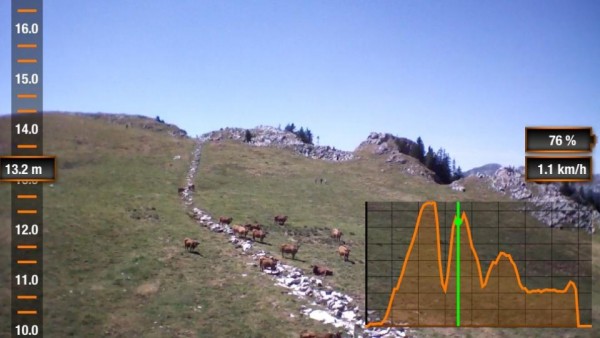
I always felt a little torn between what view to take when piloting. Do I look through the screen, or do I watch my brand new toy majestically weave through the sky? A few times I attempted to look through the screen, but found myself a little bored with the view (I was just in an open area). Once you start to get some obstacles that you can navigate around, the camera will will be amazing. Not only that, but you can set your piloting device to record videos of flights automatically. The AR.Drone 2.0 is a blast to fly, and it’s fantastic to relieve those moments via HD recording. The AR.Drone may take a bit of time to get used to but, work on your skills, and you too can pilot the device around a football oval – flying through the goal posts and skimming close to the ground to torment your dog as he barks and chasing the Drone.
AR.Rescue 2
AR.Rescue 2 utilises another goodie from the big-box-of-Drone, an augmented reality marker. For those not familiar with AR markers, they are similar to QR codes (you may see these on bustops, food, or even used in bathroom advertisements). The marker, a small black and white graphic, is usually used to generate an image that can be seen through your augmented reality device. In the case of the Drone, the marker signals the starting of AR.Rescue 2. Place the Drone on the marker, take off, and follow the voice prompts that are emitted from your piloting device. AR.Rescue 2 is a little tricky to get the hang of. Sergeant Major Pain will yell instructions at you, you check the device, and you obey or you fail. It is pretty straight forward, but the precise movements you need to make can become difficulty – especially when attempting to land! The game makes good use of space and of the Drone, and really aids in learning how to pilot the AR.Drone. There are a few other games that were developed for the original AR.Drone; AR.Pursuit, AR. FlyingAce, AR.Race, and AR.Hunter to name a few. While only AR.Rescue has been upgraded for the AR.Drone 2.0, it looks promising that Parrot will continue to develop for the Drone. Best of all, all the applications and games are free.
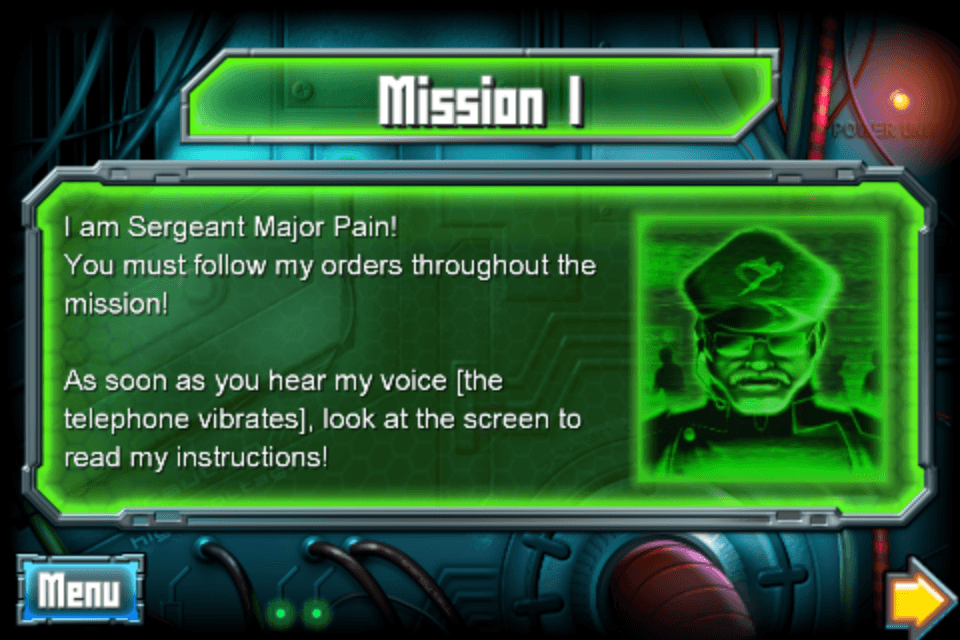
Overall
The AR.Drone 2.0 is hands down one of the best toys I have ever had the pleasure to play with in my life. The fact that Parrot continue to develop games so you can get the most out of this remote control wonder means you’ll never get bored of the Drone. Speeding through the skies, performing backflips or barrel rolls, mapping out the best flight paths, just getting a new perspective on a familiar space – whatever your poison is, the AR.Drone 2.0 as a source of enjoyment has no limits. Oh and as an added bonus. Dogs love them.


