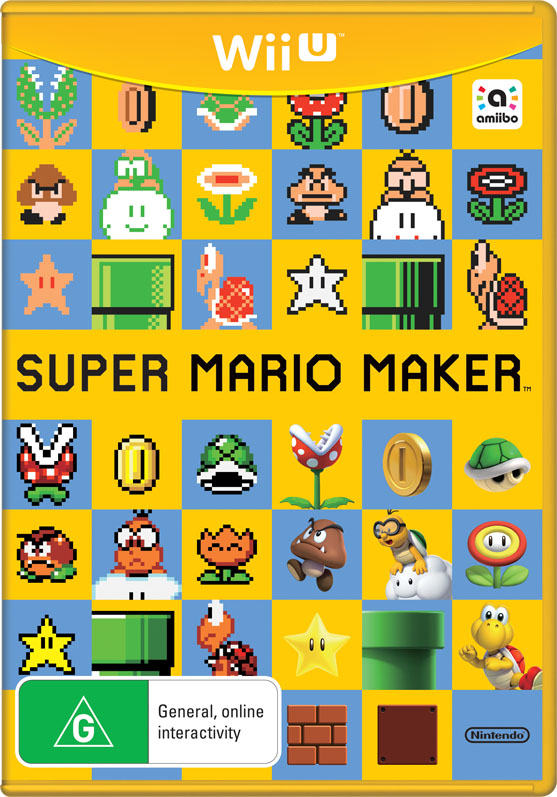
Super Mario Maker
Developer: Nintendo
Publisher: Nintendo
Platform: Wii U
Release Date: 12/9/2015
Price: $79.95 (AU) – Available Here / $59.95 (US) – Available Here
Overview
The 30th anniversary of Mario is upon us and Nintendo is celebrating it’s most popular IP with Super Mario Maker, a game which allows you to create, play and share your very own Super Mario levels! If you’re a fan of the Italian plumbers past 2D titles or have always aspired to be a level designer for Nintendo then no doubt the games premise will have you excited, but is it well executed? Read on for our full review.

Story
If there’s one thing Super Mario Maker lacks it’s story. There’s none to speak of here not that it is really needed in a title like this, however not having some kind of core mode does leave the game feeling slightly lacking, as no matter how good the builder and created levels are they fall short of offering the content expected in a full retail priced game in my opinion. I do however give props to Nintendo for implementing the whole “Princess is in another castle” bit whenever you complete the 10 or 100 Mario Challenge, where the dialogue from Toad will change if you have a different costume on at the end of the last stage.
Gameplay
Super Mario Maker consists of two main game modes, create and play, both which are easily accessible from within the games menus. Firstly, I’ll talk about create mode.

If I had to summarise the creation mode in one word it would be amazing. I’ll do my best to overwhelm you by simply describing some of the possibilities here. First there are 60 different objects that are gradually unlocked on the tool palette. These include things like the ground blocks, coin blocks, coins, goombas, koopa troopers, Bowser, Bowser Jr.s, trampolines, mushrooms, doors, warp pipes and many more. Now shaking a fair few of these items will change their properties, for example, shaking a green Cheep Cheep will turn it into a red Cheep Cheep which will follow Mario around more. Now you can place a mushroom on the enemies to make them giant and add wings on them for good measure. Now how about putting that enemy into a pipe so it keeps spawning? Then factor in that some objects will change depending on which of four game themes is being used and the stage layout. Overwhelmed yet?
The possibilities here are basically endless and so much of the content from Mario’s 2D adventures are present here. I did say most and that’s because there are unfortunately some omissions, perhaps the most glaring one being a lack of a checkpoint system. Some other honorable mentions go to the Charging Chuck enemy from Super Mario World, a number of power ups such as the Ice Flower and some level themes such as Ice and Dessert. It’s a shame there are some omissions in what is a giant Mario celebration, however I would argue the new possibilities we have here make up for what Nintendo chose to not include (except for checkpoints because people are making some damn hard levels and checkpoints would have really been appreciated).

The creator itself is very intuitive and makes great use of the GamePad’s unique screen and stylus offering. Players simply drag and drop elements from a top bar (which can be customised so you can have all your favourite items in one bar) onto the level grid below. Erasing elements is easy as pressing the eraser and rubbing out anything you don’t like. Players can also mass select an area with the stylus and move or copy those areas. I feel a zoom out function would have been appreciated here to select more of a level at once, however considering the max length of a stage the tools here are adequate. Making your stage a scrolling stage with 3 tiers of speed, editing the max time for a level and changing how far the flag pole is from the start of a level are easy to accomplish as well. Testing and fine tuning your levels couldn’t be easier, as a simple play and create button can be tapped to seamlessly switch been the two modes. I have to mention this is the first time I ever saw my Wii U GamePad’s battery level get down to red because I was so engrossed in perfecting my level.
For those without a creative whim (and those with one as well), you will appreciate the ease at which they can play other people’s creations. The online ‘course world’ mode allows users to browse through thousands of levels, with filters for difficulty and best rated being useful for finding some of the best levels and most successful creators who you can easily spot by how many rating stars they have received from other players. Player’s can also share levels directly through other means by a generated code. Any level online can be downloaded, allowing you to save it for offline play and edit it to your heart’s content.

Online is where the creativity available in the game truly shines, with players making levels of all types from clown car levels where you are tasked with dodging projectiles and enemies, to levels with a puzzle gimmick that can leave you stumped for ages, to missions where you may need to successfully escort a koopa troopa to the end of the stage to reach the goal post. Then there are of course a plethora of ultra difficult levels, which will have even the most competent Mario player nearing a breakdown. In a great move by Nintendo, any uploaded level must first be beaten by the creator, so every level online is definitely beatable.
Upon completing a level you receive a small completion flag and can leave a comment, however this comment functionality is all done through Miiverse and is unfortunately very slow and clunky, enough to deter people from actually using it. Unfortunately there is no high score leader board or similar for each level to give players a reason to retry levels, however some cool stats for each stage are kept such as number of attempts, successful attempts and popular danger areas in each stage which you can see when you lose a life in a level. Personal stats such as courses tried, cleared and total lives lost are fun to compare with other players and aid in offering a sense of satisfaction and progress in a game that has no true end game.

To tie custom levels together, Super Mario Maker contains the 10 Mario Challenge and the 100 Mario Challenge. The 10 Mario Challenge tasks you to complete 8 sample levels with 10 lives, while 100 Mario Challenge is basically an online version which replaces sample levels with user made ones and has three difficulty levels in easy, normal and expert. Completing these unlocks more sample levels and Mystery Mushroom costumes, which is a very nice feature that replaces the Mario sprite and most sound effects when a mushroom is gathered in an original Super Mario Bros. themed course. There are 100 of these to collect with at least some of them sure to offer a squeal of delight from players. These unlockables offer a fun reward for playing the game but can also be unlocked using a respective Amiibo.
Of course I should mention the actual platforming gameplay and being one of the genre standard franchises it is of course excellent. This is classic 2D Super Mario in the truest sense of word and the plumber controls just as fluidly and responsively as in past games, true to the games theme style (e.g. Mario can wall jump only in the New Super Mario Bros. U theme). Any lives you lose in Mario Maker will be your own fault (or the fault of an unexpected enemy hidden by some devious level creator).

Visuals
The visuals here are nothing new as you’ve seen it all before however I believe this is the first time the three retro themes have been presented in high definition, 60 frames per second widescreen which really gives them a new and shiny appearance. The four themes which can be applied to a stage are the original Super Mario Bros. look from the NES as well as the Super Mario Bros. 3 look from the same system, Super Mario World from the SNES and lastly the New Super Mario Bros. theme from the Wii U. All the themes bring a great deal of nostalgia with them and also look great with their new HD presentation. The fact that you can switch between the themes in create mode at any time is nothing short of impressive and you will be amazed how different one of your levels feels just by applying a different theme to it.
Audio
As with the visuals, the audio brings it’s own great sense of nostalgia along with some new music for themes that weren’t present in the older games. All the music and sound effects that normally accompany each represented games visual look and stage theme is present, but Super Mario Maker goes far beyond nostalgia in the audio department. From the custom sound effects that Mystery Costumes bring with them, to the fun way sound is used when placing elements on the stage to the ability to place premade and recorded sound effects within stages themselves, the audio in Super Mario Maker truly matches the fantastic visual presentation to celebrate 30 years of Mario.
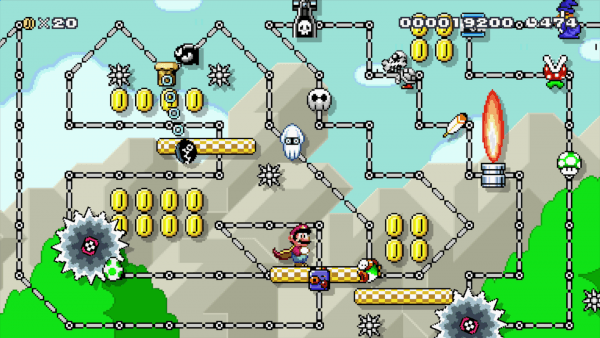
Overall
Super Mario Maker is the perfect way to honour the 30th anniversary of Super Mario Bros. Players can take everything they know from the series long history and go beyond it, creating never before seen experiences thanks to the games expansive yet simple level creator, despite some unfortunate omissions. For those who aren’t so creatively inclined the game will seem a little less brilliant, however playing others levels from a near infinite pool and the 60+ sample stages will keep you occupied for what could be forever granted your playing the game simply to have fun. Super Mario Maker is full of charm, nostalgia and great new experiences which are presented excellently in high definition with equally fantastic sound. While without a ‘core’ game mode the game may get older a little quicker, if you’re a platforming fan, a Mario fan or a general Nintendo fan, then Super Mario Maker is for you.

Capsule Computers review guidelines can be found here.


