Logitech G610 Orion Blue Keyboard
Manufacturer: Logitech
Platform: Mac, Windows (Reviewed)
Release Date: September 2016
Price: $119.99 USD / $209.95 AUD – Available Here
Video Review
The Logitech G610 Orion Blue Keyboard is the latest iteration of Logitech’s mid-range mechanical keyboards featuring genuine Cherry MX Blue switches. The G610 Orion keyboards were previously only available in Cherry MX Red and Brown switches, the two most common mechanical switch for gaming. While not nearly as common or as popular as its two brethren, the Cherry MX Blue has a small but dedicated following of gamers.
The Logitech G610 Orion Blue keyboard is packed in a compact but very dense packaging. Wrapped in two cardboard boxes and sealed in a plastic bag, the packaging is probably one of the more bomb proof set ups I have unboxed. There isn’t much in terms of pack ins beyond the standard quick start guide and a safety warning.
The keyboard itself is much like the packaging, compact but hefty. The G610 Orion Blue comes with a 1.83m braided cable that is offset to the right of the case. The case is a matte black plastic with a shiny finish on the sides of the keyboard. I would have preferred a total matte finish for better fingerprint resistance. Weighing in at 1259g, there is definitely a metal plate inside the keyboard somewhere. The G610 features white LEDs mounted on top of the switches. While the LEDs on the keyboard keys, lock lights, and the Logitech G logo share the same white colour and brightness level, the circular keys are noticeably dimmer and more blue.

The angular font chosen for the keyboard gives the keyboard a nice flair to the keyboard without looking tacky or screaming Mountain Dew chuggin’, Dorito eatin’ gamer. The lock notification light’s traditional spot above the keypad are taken up by the media keys, so they have been moved above the F9-12 cluster. Each notificaation light is bright and wide, making it very obvious if Caps Lock has been engaged. Especially compared to the tiny little green LEDs on traditional keyboards, the International Space Station could probably tell if Caps Lock is on. The lit Logitech G logo aside, I think the keyboard has a very subdued and classy look to it, especially with the plain white lighting. It is definitely a nice change from the usual garish gaming keyboard.
I really like the design of the G610’s keyboard feet. Most keyboards offer users two choices, flat or angled. Logitech has made a better mouse trap by nesting two sets of keyboard feet together so the user can select one of two angles. I really like the fact Logitech even labeled the degree on each leg. The bottom of the keyboard has five rubber feet, plus an extra on each keyboard leg. I was a little unsure initially if the small pads would be able to keep the keyboard from sliding around the desk, but between the weight of the keyboard and the padding, the keyboard never moved without intentional force when set flat or at 6 degrees. I found the smaller 4 degree legs did not have the same level of grip and could slide around a bit easier.

Cherry MX Blue switches seem to be the durian fruit of the gaming world, either you love them or you hate them. They are tactile and clicky type switches, meaning not only do they provide a noticeable bump when actuated, they chatter like a pack of rabid monkeys. Traditionally considered to be the ideal typist switch, there are a group of us who prefer the slightly higher actuation forces of the Cherry MX Blues. Logitech are using genuine Cherry MX Blue switches in in the G610 Orion Blue, which are made in Germany and are considered to be the gold standard for mechanical switches for their tolerances and quality control.
The Logitech G610 Orion Blue keyboard has a bit of a problem with the longer keys, such as the shift key. It requires noticeably more force to depress if the key is hit off center. The keyboard uses PCB mounted Cherry MX levelling mechanisms. These are a mix of wire stabilizers and Cherry style post designed for easy removal of keys. I have used keyboard with this same mechanism before. They do require a little extra force to depress long keys off-centre, but not to the degree of the Logitech G610. While it doesn’t require so much force that it renders the G610 unusable, the extra force does take some getting used to.
I really like the dedicated media keys on the Logitech G610 Orion Blue. Many keyboards these days have banished the media keys to the function keys, which force the user to press a modifier key to use the media key functions. If I want to pause the music to talk to someone, I’d much rather hit one key instead of fuss around trying to find the right key combination. I am very pleasantly surprised to discover that the game mode, brightness, and media keys all use mechanical switches similar to a mouse. The volume control is handled by a nice big rubberized metal scroll wheel. It is a very tactile experience and I love it.

The Logitech G610 Orion Blue keyboard supports a game mode. When activated, certain troublesome keys like the Windows key are disabled and all twelve function keys are replaced with macros set in the Logitech G software. While it is not as ideal as a dedicated set of macro keys, repurposing the function keys is one of the better ideas on the market. It keeps at least four macro keys in easy reach, with the remaining eight reasonably close to the WASD cluster.
The Logitech G Software is probably one of the most well rounded programs for a gaming peripheral. The software layout is clean and clear. Navigating through the software is easy with its well thought-out layout. The macro options are without a doubt the widest set provided by the major gaming peripheral manufacturers. I really like the fact there is a separate option for text macros, allowing players to use a macro to post recruitment ads on their favourite MMO or type a polite “GL;HF” at the beginning of a match with a single key. The software also supports the Arx app on mobile devices that can launch games, display system stats, list macros, and display game information when available. While the app worked, there are definitely some problems with the Android version of the app. The media controls were broken and some of the game applets had broken images.
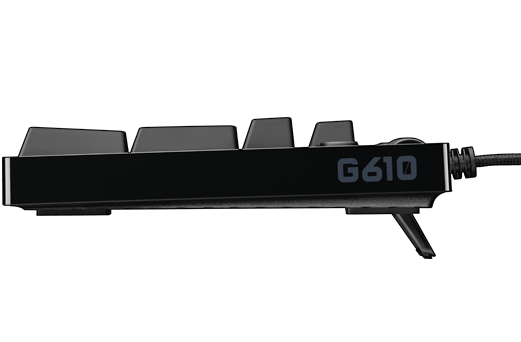
The Logitech G610 Orion Blue Mechanical Keyboard is a solid pick for a mid-range keyboard. If it wasn’t for the issues with the higher force needed to depress the long keys near the ends of the key, I would likely consider the G610 line to be the first choice in its price range. The design is subdued and classy. The design is intelligent, as placing the macro keys on the function row is the ideal spot for a keyboard without dedicated macro keys. And best of all, it’s all backed by possibly the best gaming software on the market today.
Capsule Computers review guidelines can be found here.


