
Datatraveler Locker+ G2
Device Type: Storage
Size: Variable (8GB Unit Reviewed)
Port: USB
Price: ~$18-20 AUD (Buy Here)
The Datatraveler Locker+ G2 is a USB storage device that allows the user to store and collect files and information from within itself. As a portable drive, there is the likelyhood of the device becoming misplaced or even stolen by some incredulous individuals. Therefore, the main feature of the device has become most apparent.
The Datatraveler device is not just any old USB flash drive, it is even better. This is a secure USB flash drive device. This means that anything that you put onto the device becomes protected by a secured and encrypted password that only yourself (or your organisation) will have access to. This makes the device great for transporting data that needs to be secured or for keeping visitors away from your stash of files that you’d rather not talk about.
From what I’ve experienced of the drive, it hasn’t really had any issues in relation to data transfer speeds and the like. I think that it’ll be more limited by the quality of your ports than itself.
What was really weird with the drive was that when I first installed it my PC stated that it required a restart. I found this prompt to be false. I think that this is more of a Microsoft issue than an issue with the drive. But I can’t see the benefit of requiring a driver that would require a restart to use, especially for a drive that you’re using on the go and that you may have to access it from a machine that you don’t have driver installation rights on.
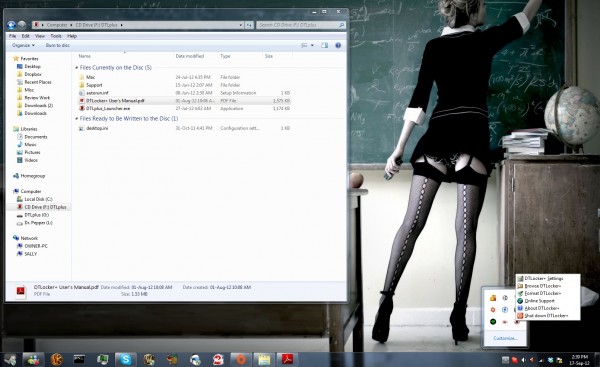
When you first use the device, you’ll find that it doesn’t appear as a useable device. Instead, you’ll notice that a virtual CD-ROM drive has been created with the required device manager program and instruction manuals. You have to run this manager program before you able to access the data on the device. What is also strange is that a password is mandatory for the device. So when you use it the first time, you have to create an encrypted password. I can understand why they’d make this mandatory, but I wish that it was optional. Especially if you were using the device to loan to someone and didn’t want to give them a password.
Physically the device is made of some kind of metal. It seems like it’s durable but I have yet to put it through any kind of rigorous kinetics test. Whoops. I just did. It survived and it still works.
The last point I want to talk about is what happens when you get a password wrong 10 times. What happens is this: your flashdrive will them format itself so that nothing on it can be used. Too bad if someone steals it, they now have a useable portable device with security features. The downside for them is that they no longer have your data. Don’t store anything you don’t have a copy of on here, just incase someone fiddles with it and you lose that data forever.
Overall the Datatraveler Locker+ G2 is a pretty good piece of security storage that can house your data in an encrypted environment where unwanted users may not get a hold of it. Some of the security seems a little overboard, but it protects against bruteforce attacks. This is a must-have item for the security minded.


