
Mionix Naos 8200 Gaming Mouse
Platforms: PC, Mac
Release Date: December 2012
Price: $89.99 USD Manufacturer’s Site
Gaming mice is like the long sword of computer gaming. The sharp aggressive end of a gamer’s arsenal that people think of first when upgrading their gear. After all, as long as your shield absorbs the blows, who cares about it? Mionix has updated their flagship mouse, the Naos 5000 to the 8200. The new mouse has a more precise 8200 DPI laser sensor driven by a 32bit ARM processor running at 72mhz. The 8200 also features a cloth braided cable, customizable LEDs, 7 programmable buttons, and the ability to cycle between 3 user programmable DPI settings.

The Naos 8200 shares a similar physical body to the 5000 that is long and wide. The angle on the back of the mouse is not particularly aggressive, making it extremely comfortable for mouse users favouring the palm grip. There are two finger grooves on the right hand side of the mouse that are positioned at an extremely natural angle. However, due to the large size, claw grip gamers with small hands will find the mouse difficult to use unless they prefer higher DPI settings. The weight is extremely light, but the angle of the angle of the finger rests requires a more grip force than actually needed in relation to the weight to lift the mouse. Too little grip and I found the mouse slipping out of my hand. Curiously, there were no extra weights that could be added to the mouse to customize to your preference. Many gaming mice at this price point tend to bundle several weights to tweak a light mouse to user preferences and this idea of “one mouse fits all” is starting to come to an end in this day and age.

The mouse is covered in a silky smooth rubber coating that is extremely pleasant to feel. I detected no manufacturing defects in the coating. The bottom of the mouse has four very large PTFE (also known as Teflon) mouse feet. One of the pros of such a large set of feet is that it spreads the inevitable wear across a larger surface providing longer life span. But if you buy cheap PTFE tape to stick on the bottom of the mouse, the common thin width tape will not be enough to cover the feet.
The buttons click with a pleasant feedback. The mouse wheel sits low on the mouse and is on the tighter end of the spectrum. I found it requires a little more force to manipulate than I am used to.
The wire of the mouse is soft and covered in a soft braided material. I favour this type of wire for mice because the wires tend to be more flexible and tend to catch less on random things on my desk compared to rubber. The USB cable is topped off with a gold plated plug.

The mouse sensor performed admirably in my testing for the most part. My mouse pad can be rather fussy with highly accurate laser sensors and the Naos 8200 performed well. Unfortunately every few hours of use I noticed that the mouse would go a little crazy once in a while during gaming. If it was a first person shooter, it’d force my camera view up and start spinning wildly in circles. Lifting up the mouse and finding a new spot on the mouse pad would fix the problem. For reference, when I checked the Surface Quality Analyzer Tool on the mouse’s drivers, I would get an 80% rating for surface quality.

The drivers that come with the Naos 8200 are good but pretty standard for gaming mice. The drivers are laid out in a clean and easy to navigate manner. Five profiles can be programmed into the mouse, but the profiles must be switched manually by either opening up the software or assigning a macro to one of the mouse buttons. Strangely, right clicking the driver’s icon in the system tray does not allow the user to switch profiles from there. This needs to be addressed in future iterations of the mouse drivers. The mouse is plug and play ready. The drivers really do not need to be installed unless you wish to tweak with the bindings and profiles on the mouse.
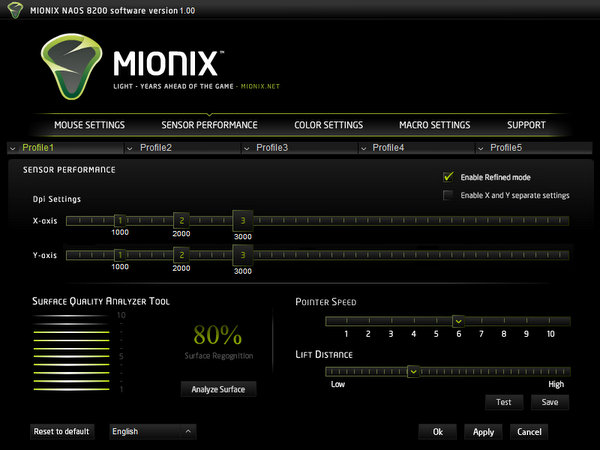
The macro recorder works well and allows for the creation of rather complex macros. The sensor performance tool allows for a good amount of tweaking, allowing for X and Y axis sensitivity, polling rate, pointer speed, and lift tracking distance to be adjusted. Unfortunately there are only three DPI settings that can be assigned and I wish there was more. However, I do like the fact the mouse displays the current DPI preset on the side of the mouse. The driver also has an excellent Surface Quality Analyzer Tool that will put an end to any question of “is my mousing surface laser friendly?”

There is an incredible amount of control of the lighting on the mouse through the drivers. Specific LEDs can be shut off, set to different lighting effects, and my favourite part is the fact light colours can be selected from a list of default colours or inputted specifically with an RGB value. The colouring on the mouse transitions smoothly, but the LEDs in the scroll wheel are not diffused properly. There is an extremely bright light that can be uncomfortable to look at directly.

Overall, the Mionix Naos 8200 is a solid workhorse mouse. It is extremely comfortable to hold as a right handed palm grip gamer, has a decent set of drivers backing it up, and a strong laser sensor. Priced at $89.99 USD, the Naos 8200 is on the higher end of the spectrum from gaming mice. When pitted against similar priced mice, the Naos has all the standard features. However, the mouse lacks anything special or unique feature that sets it apart from the rest of the pack. If you are looking for a comfortable, no nonsense right handed mouse for a palm grip gamer, the Naos 8200 is an excellent contender for your money.

Capsule Computers review guidelines can be found here.

