
Nintendo Wii U
Publisher: Nintendo
Release Date: November 18, 2012 (U.S) November 30, 2012 (AU & EU)
Price: $349.99 (Deluxe Model) $299.99 (Basic Model) – BUY NOW
Overview
In 2011, Nintendo announced the official successor to the Nintendo Wii, the Wii U to heavy fanfare. This was to be the first home console from the major publisher with HD visuals, allowing Nintendo to compete with Microsoft and Sony for the coveted “hardcore” market that they once dominated in during the late 80’s and early 90’s. Many have not even paid too much attention over time to that light – yet necessary addition however, as the touchscreen Gamepad controller has gained enough notoriety on it’s own to turn heads and build up expectations of gamers from every walk of life.
The Wii U is now available everywhere, and it’s time to see exactly where Nintendo will take U with the first platform of the “next generation” of gaming. From gimmicks, to gameplay, and online, join us as we take you on a tour of what makes the Wii U tick, and if it truly is where the future of the industry is headed.
The Gamepad
I can’t even begin to speak about the Wii U without speaking about the Gamepad. While it looks to be a hybrid controller with a tablet implanted in the middle, it’s honestly much, much more. The Wii U Gamepad is the hub to your experience while you are using the Wii U. As soon as you boot up the console, the Nintendo Wii U boots both your television and the Gamepad up in order to display the main system menu, as well as the “WaraWara”. We’ll get to that feature in a minute, but the menu deserves a little bit of attention on it’s own.

The Wii never had the most impressive interface, but it got the job done. Each application, whether it was a game, video player, or whimsical extra was featured in a set of tiles, allowing the player to simply click and launch the software of their choosing. The Wii U doesn’t change that layout much – if at all. What has changed is the way we explore our console. Using the ultra responsive touchscreen, players can slide through menus with just one, lonesome finger, and just tap whatever application they want to launch. It’s all too familiar at first, but again, it works and thus far – I have experienced no latency whatsoever when it comes to launching any software or navigating menus.

With that bright, bold, and accurate touchscreen in tact, it is so easy to forget what else the new controller features. Nintendo perfected the art of motion control with the Wii throughout it’s lifespan, and interestingly enough, a lot of that same tech has been implemented inside the Gamepad. With a built in accelerometer and gyroscope, players can move the entire controller to replicate any actions that their game may call for. Those who buy the Deluxe Bundle that features Nintendo Land will be able to experience this right from the start, as a good number of mini-games display this much improved motion control in full form. For example, Donkey Kong’s Crash Course asks the player to tilt the device in all angles to move a trolley throughout a twisted course. Even though the gestures are not nearly as demanding as the WiiMote, the motions the player makes are easily detected and play out instantly on the screen, allowing for sharp, fluid gameplay. I imagine when Mario Kart (or any racer for that matter) makes it’s debut on the console, we will be seeing some stellar performances if the development team enlist the effort, as the potential for new ideas using motion with the Gamepad can certainly lead to some fantastic and original experiences.
Oh, but buttons. Yes, the buttons that we as gamers cling to. I know, the iPad and tablet generation are accustomed to fully implemented touchscreen controls, but I grew up in the days of the original Nintendo and the Super NES, so even the thought of losing my precious D-Pad is enough to make my stomach turn. Thankfully, The Wii U’s Gamepad has a D-Pad, two analog sticks (one on each side), face buttons on the right, and the usual four shoulder inputs right at the top and upper portion of the back. A “Home” button and your standard start and select have also been included on the lower portion of the controller, along with the power and TV selector located out of the way at the very bottom. You would think that all of these inputs could make for one large and clunky controller, but everything seems to have been built with the gamer’s hands in mind, allowing for nothing but absolute comfort and control. Two handrests can also be found on the back on each side, providing room for players to get a firm grip on their Gamepad. I have already had many long sessions while just using the Gamepad and even though it has taking time to get used to the upper placement of the analog, I have been nothing short of impressed with how natural this new peripheral feels.
The hidden stylus in the back of the Gamepad is an effective addition as well, giving players more pinpoint accuracy when using touchscreen keyboards, while drawing, or scrolling through menus. We have seen what a stylus can do on the DS, so it’s inclusion with the Wii U isn’t too exciting, but having that extra option of convenience is sure to win over those who have invested in chatpads, drawing tablets, and keyboards – and hopefully, that will save us some money down the track. DS owners will also notice a camera located at the top (which is actually decent in quality), and a mic planted firmly beside the Home button. Up at the top, there is an Infrared Transceiver – which delivers the capability to sync to nearly any televison and use the Gamepad as a remote. I have some off the wall brands for both my television and cable box, yet had no problem in completely syncing the device with the other hardware, so I would imagine most will find the same ease as they set up their Gamepad.

Once everything is set up and running, it’s then time to play your games with the Gamepad. I mean, that is what the Wii U does best, after all. The most boasted Gamepad feature has been the ability to play a title on the main television screen, while the touchscreen remains active to either mirror – or compliment the gameplay experience on the top. Most of the early titles thus far have used the device for inventory, map displays, and simultaneous gameplay, but there are a lot of inventive ideas that we have already seen through the likes of Nintendo Land, and that is sure to be only improved upon over time. The resolution on the 6.2 inch screen is slightly lower than what the actual hardware produces, but that is hardly noticable at this time as most of the launch titles have only matched the quality with the Gamepad’s own visuals. A rumble function and speakers are also built into the controller, along with a volume switch to adjust the sound. The quality I have experienced thus far is quite clear and loud when maximized, putting the audio that a lot of tablets offer to shame due to the crisp, stereo sound produced.
Reggie also glorified the ability to just use the Gamepad while others watched TV, and yes, that does work as promised as well. The Virtual Console and Wii titles are unable to utilize this feature as of yet, but all other software does have this ability – and there is nothing like being able to lounge in bed, play a game, and watch television at the same time. It sounds so minor, but I assure you – it’s one of the most useful inclusions that we have ever been graced with on a console. As for range, don’t expect to go into another room or more than 20-30 feet away from your Wii U. The system will lose sync with the Gamepad and the signal will be lost, forcing the player to return to a safe distance. This more than likely will also improve with software and hardware updates down the road, but it isn’t too much of a cost considering how new this technology is. As for battery life, expect 3-5 hours with the Gamepad before running to the charging dock built in with the system, which takes close to an hour to fully charge.j
Hardware
I am not one to talk specs. If you were to ask me about processors and memory for any console, I quickly draw a blank and use a generic term to describe a system’s own power. Those who are tech buffs will be happy to know that the Wii U is a powerful system on it’s own though, featuring 2 GB of on-board ram. Half of this is used to power the operating system itself though, which puts the core console a few steps above it’s current competition. As for memory, two USB 2.0 ports can be found in the front of the console, along with an SD card slot. This allows the consumer to add more memory at their own leisure, which is both very consumer and wallet friendly. Those who purchase the Deluxe model will already have 32 GB of memory built in, while the standard model features 8 GB. After a 5 GB update at startup, this leaves enough room for deluxe buyers to snag a good amount of eShop titles right out of the box, while still having plenty of space to save their games, photos, and apps.

Being an HD console, it should be obvious to all of you that the Wii U is the first Nintendo platform to ever feature an HDMI port, with the deluxe model already coming with an HDMI cable. There is an option to also use component or AV cables as well, so those who care not for the highest grade resolution can go for the more archaic methods if they see fit. The Wii U is fully backwards compatible with the Wii, as the system has been literally emulated in full through the Nintendo Wii channel. Clicking on this app will bring you to the older menus, where all of your previous channels should still remain after performing a quick and easy transfer.
Speaking of the old, the Wii U supports nearly every accessory created for the Wii. Those old Wiimotes are a large part of the launch titles, and the classic controller pro, sensor bar, balance board, and nunchuck can all be used with the system due to the wide open door of compatibility. It is however time to say goodbye to the Gamecube support, but that is to be expected…as it is nearly six years after the Wii’s launch. Yes folks, convience is key, and Nintendo seem to want to slowly ween their customers away from the old while introducing the new, and that method of thinking is sure to give just a little more life to the Wii, and keep the Wii U fully in use to those who want to continue supporting the great titles that released during the past generation.
Features
This is where the Wii U gets interesting. At the moment, it is too early to really call just how the features of the Wii U will stack up in three years time, but for now, there are a good number of things to do right out of the box. Earlier I spoke of the WaraWara, which launches as soon as the console is turned on. Meaning “Bustling” in Japanese, this feature highlights what your friends are playing, with all of their Miis coming together in one large group, displaying images and messages that are made through the MiiVerse. This can be overlooked for some, but I find it rather charming for the most part, as it makes the console seem full of activity and life.

The Miiverse is the main Networking component of the Wii, and allows users to create a username and friends list, and then communicate with all of the other Wii U owners in their region. This is also a good way to make friends as well, as ever game has it’s own forum of sorts, where users can doodle, upload screenshots, and post messages about their gameplay experiences (or whatever else is on their minds). Remember Pictochat? Well, it works in nearly the same way. Users can be followed or befriended instantly, ridding the painfully tedious friend code system of the past. I feel like I’ve spent a good chunk of time getting to know my fellow Wii U brethren out there and I must say, this form of communication is very different, but completely refreshing to say the least. Seeing the Miiverse integrated into actual games is also nice, as hints can be delivered at an instant when stuck on a specific area. Keep in mind all of this is moderated, but this is Nintendo so that is to be expected.
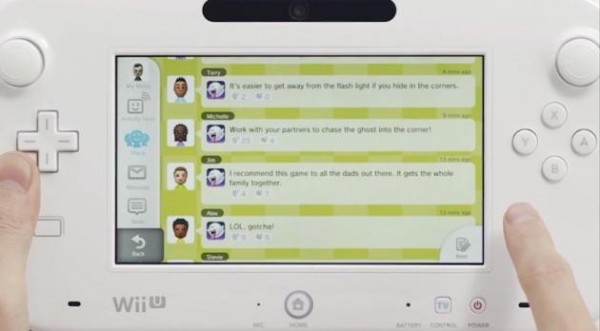
The camera and mic built in on the Gamepad also come in handy for the new chat feature, allowing for full video chat with anyone in your friends list via a WiFi connection. I don’t see myself using this all to much, but for families or friends that live miles apart, this is a great way to keep in touch with one another. Video apps are more sparse on the Wii U than the PS3 or Xbox 360, but we do already have a decent selection with Netflix, Hulu Plus, Amazon on Demand, and Youtube readily available. These can all be viewed on either the screen or the Gamepad, and there is sure to be dozens more added as time moves on. A non-flash, yet lightning fast web browser finishes off these extra apps at launch, making for a great leap for Nintendo with their own online capabilities.
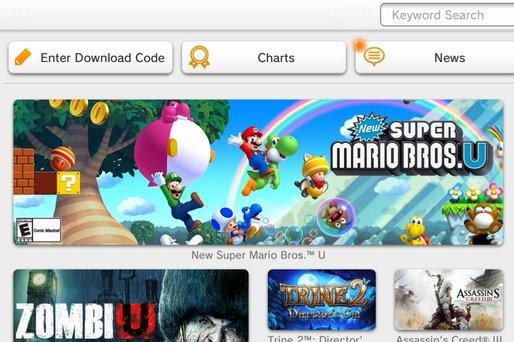
eShop fanatics will be able to access a whole new way to shop entirely. Not only are the most popular launch titles able to be downloaded in full from the start this time around, but the eShop in general is much easier to navigate and utilize due to the Gamepad. In every Gamepad, a “Near field communication” chip has been inserted, allowing for funds to be withdrawn off any major card by simply pressing it up against the device. This chip can also transfer data from other devices as well, but that tech has yet to be fully realized at the moment.
Conclusion
Nintendo are usually the first out of the gate with a new console, and that is just how it should be. Over the years, this fan favorite company has paved the way for motion control, 3D gaming, and countless other gimmicks, and the Wii U looks to set many more standards during the upcoming generation jump. The Gamepad controller is one of the most innovative inventions we have seen in the industry, allowing for endless possibilities in future titles and apps, while providing a ton of convenience to the player at the same time. Due to Nintendo’s heavy use of color and imagination, HD visuals have never looked better and while Ninty is late to the party on that – they seem to be still concentrating on what matters most, which is the software that will utilize all of the much more powerful hardware packed in on the rather long system.
In two years, the graphics may be out-dated for the console due to the eventual next-gen platforms from Sony and Microsoft, but that honestly doesn’t matter. At this moment, the Wii U has an unlimited amount of potential for developers, and us consumers are sure to reap the benefits for years to come. The Wii U is a console made from 5 generations of feedback and love, and is currently one of the most consumer friendly gaming devices that one could own. Well done Nintendo, I can’t wait to see what the future has in store for U.
Editors Note: The Score down below represents an opinion of where there Wii U sits on a scale from 1-10, in order to stay consistent with the other reviews on Capsule Computers. This score does not represent any separate video game releases, hardware, or add-ons that were released after November 18th, 2012.



