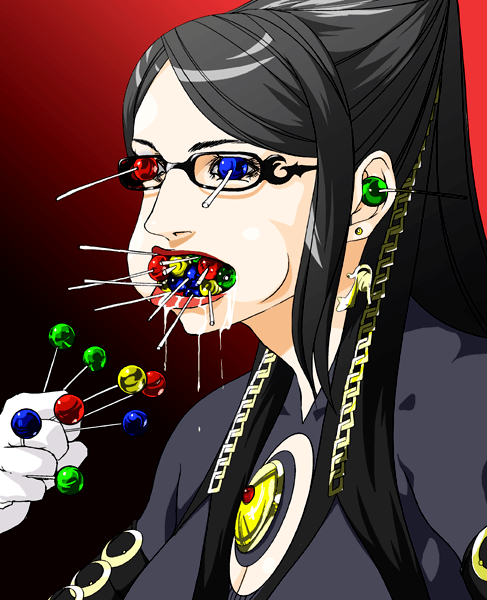This post has been made for everyone out there who had this problem. The problem is one that I am sure that almost every PC gamer has encountered at one point or another, the evil game crash and a torrent of overbearing brightened gamma that renders your pc near unusable.
The old solution to this problem? Restart Windows. The New solution? Try running a program called GlideWrapper.
What causes the issue of the gamma incorrectedness? Is it the game crashing and windows changing the gamma levels but not responding to the command? No. The problem lies with a solution called Glide, which essentially adjusts the gamma levels of applications, such as games, while they are running. The problem is when the game crashes, the Glide application has no chance to revert the settings of the PC and thus creates the overbearing brightness that comes along with the enhanced gamma.
So now that you are aware of the quick solution to the problem, you are now free to engage with gaming as it was meant to be – full of crashes and a pain to run.